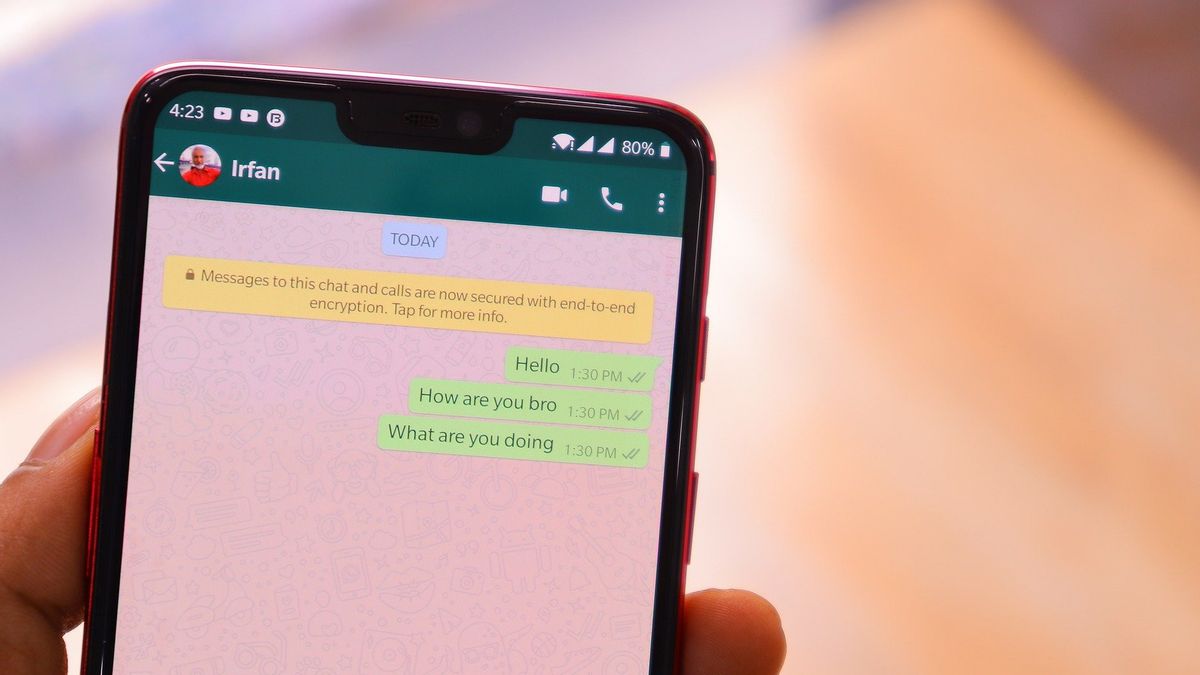JAKARTA - WhatsApp has become a much needed platform during the COVID-19 pandemic. Now, the instant messaging service has accommodated video call features for up to 50 participants at once.
This feature that has been rolled out for smartphone devices can be operated via the WhatsApp Web version. Video call support for the Web version of WhatsApp is made possible thanks to the integration of the Messenger Rooms service.
For users who want to try out this new feature, users must ensure that they have the latest version of WhatsApp Web, which is 2.2031.4. Here's how to use the video call feature with a capacity of 50 people from WhatsApp Web.
1. Open WhatsApp web and log in to your account first to use a video call with 50 participants.
2. Select three vertical dots. Next, click on Create a Rooms.
3. After that click Continue in Messenger. By using this feature you don't need a Facebook account.
4. Make the room and the feature ready to use to make video calls with your friends and family.
5. To invite participants, the method is exactly the same as in Zoom. You just have to share the video call link with others on WhatsApp.
Quoting Techradar, Tuesday, August 25, Messenger Rooms Manager Tiffany Dohzen said that her party ensures Messenger Rooms conversations will be guaranteed about security.
New feature alert! We are rolling out Dark Mode on desktop, improvements to group video calls, Status in KaiOS - and coming in a few weeks, Animated Stickers and QR codes. pic.twitter.com/wflA9WO0wJ
- WhatsApp Inc. (@WhatsApp) July 1, 2020
Where, the room keator can lock the conversation room, remove the wrong user from the room and if the person has been blocked on Facebook will not be able to join the room.
"Some of the cool things, apart from video calls, are a lot of security controls. We really appreciate not only making sure that Rooms are fun, but also very secure. The creators can lock video conferences, evict someone if they misbehave, and if you block someone on Facebook. , they cannot join Rooms, "said Dohzen.
The English, Chinese, Japanese, Arabic, and French versions are automatically generated by the AI. So there may still be inaccuracies in translating, please always see Indonesian as our main language. (system supported by DigitalSiber.id)