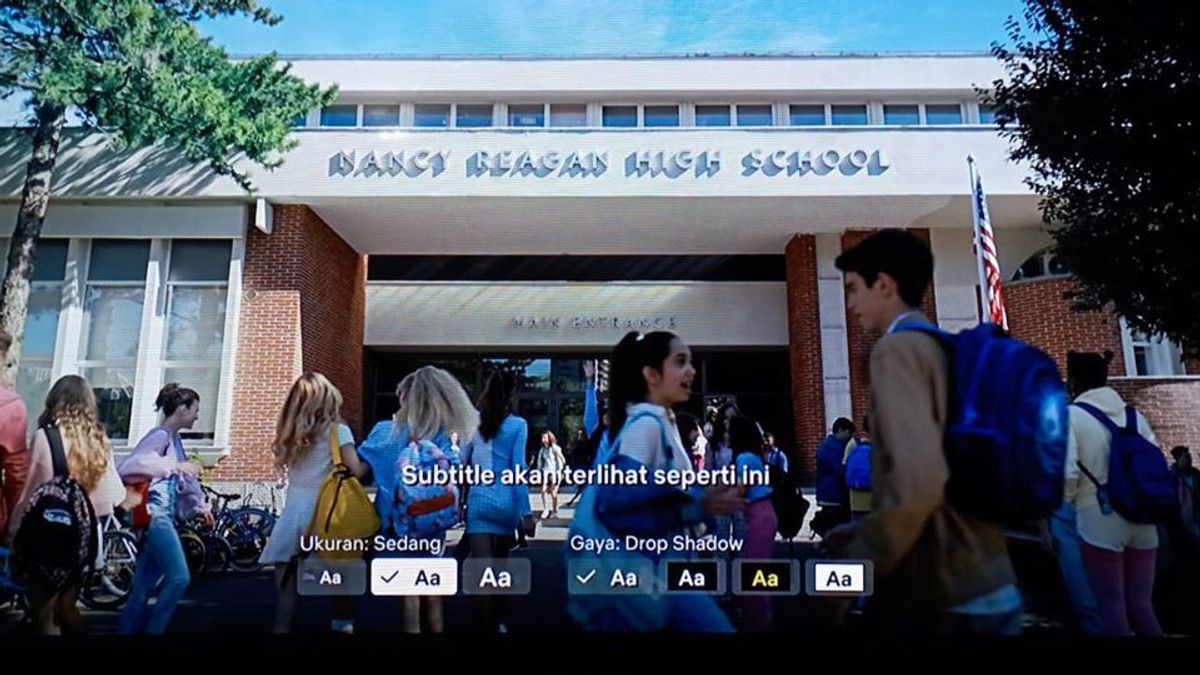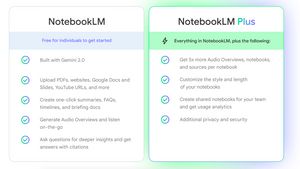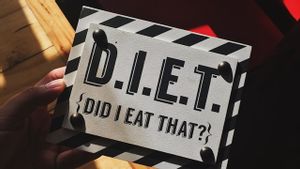JAKARTA - Early March, Netflix rolled out an update that would allow its viewers on Smart TV to adjust their size and subtitile style according to their wishes.
With this launch, users can select one in three sizes (small, medium, and large), as well as four styles or colors that will include a default white text option, a falling shadow (white texture with a black background), bright (black context with a white background) and contrast (yellow context with a black background).
Initially, this ability could only be done for Netflix viewers on the website, but now Netflix viewers on Smart TV can also do the same.
You can quickly change the appearance of Netflix subtitles by using the smart TV application while watching your favorite movies or TV shows.
If you are still confused about how to adjust your subtitile style, here are the steps you can follow:
Here you can see your current subtitles display, and you can turn it into whatever you like.
The English, Chinese, Japanese, Arabic, and French versions are automatically generated by the AI. So there may still be inaccuracies in translating, please always see Indonesian as our main language. (system supported by DigitalSiber.id)